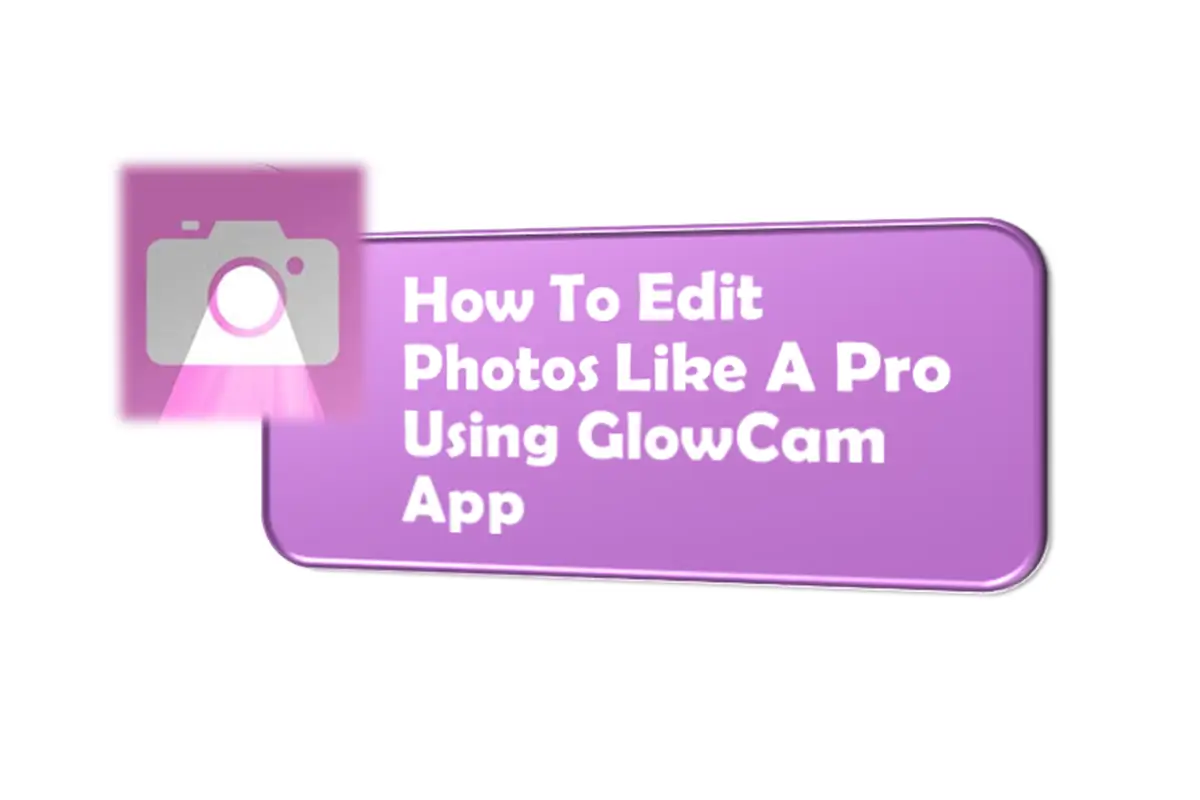Virtual makeup tutorials have become increasingly popular, especially among beauty enthusiasts and content creators. With apps like GlowCam, you can create stunning makeup looks without needing physical products. This app uses advanced AI technology to simulate professional-grade makeup, making it perfect for tutorials, social media posts, or simply experimenting with new styles.
Whether you’re a beginner or an experienced makeup artist, GlowCam offers tools that cater to all skill levels. From foundation and blush to bold eye makeup and lip colors, the app lets you design complete looks digitally. In this guide, we’ll walk you through how to use GlowCam for virtual makeup tutorials, step by step.
Start With A Clean Base
Before applying virtual makeup, it’s important to start with a smooth canvas. GlowCam includes skin smoothing and texture refinement features that help create a flawless base.
Use the app’s skin softening tool to reduce blemishes and even out your complexion. Adjust the intensity to ensure the effect looks natural. You can also brighten your skin tone slightly to give your face a radiant glow. A clean base ensures that the virtual makeup applies evenly and looks polished.
Apply Foundation And Concealer
GlowCam allows you to simulate foundation and concealer effects digitally. These tools help unify your skin tone and cover imperfections for a seamless finish.
Choose a shade that matches your natural skin tone or experiment with different tones for creative looks. The app’s AI detects your facial contours, ensuring the foundation blends naturally into your skin. Use the concealer feature to target specific areas like under-eye circles or redness for a more refined appearance.
Add Blush And Contour
Blush and contour are essential for adding dimension to your face. GlowCam’s blush tool lets you choose from various shades and intensities to achieve the desired effect.
Apply blush to the apples of your cheeks for a healthy, rosy look. For contouring, use the app’s shading feature to define your cheekbones, jawline, and nose. The real-time preview ensures you can see how each adjustment enhances your facial structure before finalizing the look.
Experiment With Eye Makeup
Eye makeup is where you can get creative with colors and styles. GlowCam offers a variety of options for eyeshadow, eyeliner, and mascara, allowing you to design bold or subtle looks.
Start by selecting an eyeshadow palette and applying different shades to your lids. Use the eyeliner tool to create precise lines or winged effects. Finally, add virtual mascara to enhance your lashes and make your eyes pop. The app’s precision tools ensure every detail looks sharp and professional.
Perfect Your Brows
Well-groomed eyebrows frame your face and complete the makeup look. GlowCam’s brow shaping tool helps you fill in sparse areas and define your arches.
Choose a shade that matches your natural brow color and adjust the thickness to suit your style. The app’s facial recognition technology ensures the brows align perfectly with your face shape, creating a balanced and polished appearance.
Finish With Lip Color
Lip color is the final touch that ties the entire look together. GlowCam provides a wide range of lipstick shades, from neutral nudes to vibrant reds and bold metallics.
Select a shade that complements your overall makeup style and apply it using the app’s precise brush tool. You can also adjust the opacity to create sheer or matte finishes. The real-time preview lets you experiment with different colors until you find the perfect match.
Save And Share Your Look
Once you’ve completed your virtual makeup tutorial, save the image in high resolution to preserve its quality. GlowCam allows you to export your finished look directly to your gallery.
Share your creation on social media platforms like Instagram, TikTok, or YouTube to inspire others. You can also use the image as part of a step-by-step tutorial to teach your audience how to recreate the look using GlowCam.
Practice And Explore
Like traditional makeup, mastering virtual makeup takes practice. Spend time exploring GlowCam’s features and experimenting with different styles to discover what works best for you.
Try recreating popular makeup trends or inventing your own unique looks. The app’s intuitive interface makes it easy to switch between tools and refine your skills. Over time, you’ll become more confident in creating professional-quality virtual makeup tutorials.
Conclusion
GlowCam is a powerful tool for anyone interested in virtual makeup tutorials. Its AI-powered features and user-friendly design make it easy to create stunning looks without needing physical products. By following the steps outlined in this guide, you can master the art of digital makeup and share your creativity with the world.